Toyota Touch & Go Plus
- Click here to download the software to your local computer.
- The downloaded file will be an archive file (*.zip).
- Please make sure your USB-stick is empty and extract the content to your USB-stick.
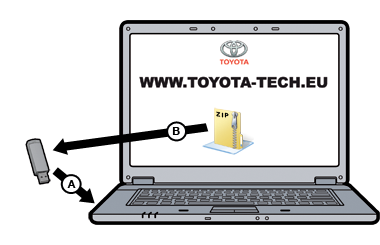
-
If you have performed the previous instructions successfully, the following file will be in the root directory of the USB-stick: 'SWDL.ISO'
This file will be accompanied by a folder named 'navisync'.